Create Docker image of a package each commit
2021-03-19
Source:vignettes/usecase-package-docker-build.Rmd
usecase-package-docker-build.RmdIf you just want a one-off Docker image, use cr_deploy_docker() or make your own build via cr_buildstep_docker()
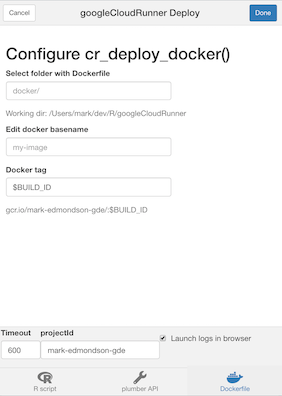
If you want the Docker image to rebuild each git commit, then you also need a build trigger. This can be enabled using cr_deploy_docker_trigger()
The below example builds this package’s Dockerfile upon each commit, for a Dockerfile located in the cloud_build/ folder.
repo <- cr_buildtrigger_repo("MarkEdmondson1234/googleCloudRunner")
cr_deploy_docker_trigger(repo, "test3", dir = "cloud_build")Kaniko cache
A common workflow is to make lots of repeat builds of Docker images as you update the files and libraries within the Dockerfile. If this is a heavy operation it can take 20mins+ to build the image.
If it is a long build, consider using the kaniko cache option in your Docker builds. This caches each step of the Dockerfile so only those that are new are built, and can considerably speed up Docker build times.
To use, select the kamiko_cache=TRUE option in your builds:
cr_deploy_docker("my_folder", kaniko_cache=TRUE)